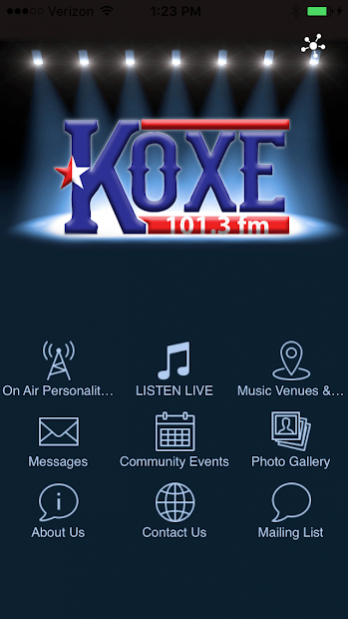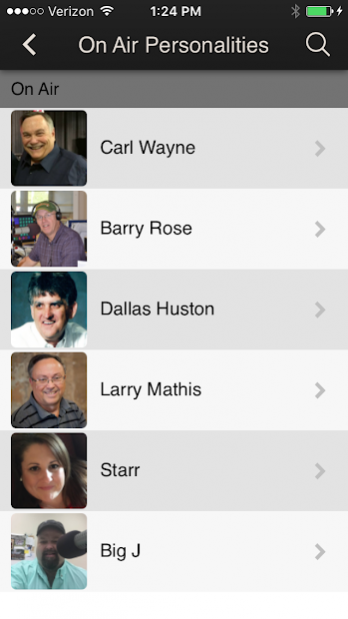KOXE 1.0.3
Download
Free Version
Publisher Description
Four generations and counting, Brown County Broadcasting has been family owned and operated since 1941 with the same mission to serve, entertain and inform the communities of Brown County & Central Texas. The flagship station, KOXE FM, first signed on the air in May 17, 1975 but had been conceived long before as reflected in the minutes of the Board of Director’s meeting on February 16, 1944. However, the vision of broadcasting 100,000 watts of stereo power to the people of the entire Central Texas area was not thought to be feasible at the time. Not until June of 1974, when it was discovered that a Class C FM allocation was available for Brownwood were any actions taken. A Class C FM allocation is the most powerful radio facility now allowed by law. Today KOXE still booms its powerful 100,000 watt signal to everyone in Brownwood’s trade area of 13 counties, and over 130,000 people.
About KOXE
KOXE is a free app for Android published in the Office Suites & Tools list of apps, part of Business.
The company that develops KOXE is Green Hills Group. The latest version released by its developer is 1.0.3.
To install KOXE on your Android device, just click the green Continue To App button above to start the installation process. The app is listed on our website since 2020-04-09 and was downloaded 2 times. We have already checked if the download link is safe, however for your own protection we recommend that you scan the downloaded app with your antivirus. Your antivirus may detect the KOXE as malware as malware if the download link to com.app_koxe.layout is broken.
How to install KOXE on your Android device:
- Click on the Continue To App button on our website. This will redirect you to Google Play.
- Once the KOXE is shown in the Google Play listing of your Android device, you can start its download and installation. Tap on the Install button located below the search bar and to the right of the app icon.
- A pop-up window with the permissions required by KOXE will be shown. Click on Accept to continue the process.
- KOXE will be downloaded onto your device, displaying a progress. Once the download completes, the installation will start and you'll get a notification after the installation is finished.